Staying productive while studying can be a challenge, especially with the constant distractions of modern technology. But what if technology could help instead of hinder? The rise of study apps has revolutionized how we learn, helping students organize their time, focus on tasks, and retain more information. Whether you’re pursuing a degree, learning a new skill, or preparing for an important exam, the right tools can make all the difference.
This guide explores the best study apps available today, each designed to boost productivity, streamline learning, and keep you on track. From organizing your schedule to creating interactive flashcards, these apps cater to a variety of learning styles and goals. Let’s dive in and discover the tools that can transform the way you study.
Why Use Study Apps?
Before exploring specific apps, it’s important to understand how study apps can enhance your productivity and learning. Here are some reasons why incorporating these tools can be a game-changer:
- Organization Made Easy
Struggling to manage due dates, assignments, and study sessions? Study apps help you keep everything in one place, ensuring you meet deadlines without stress.
- Flexibility to Study Anywhere
Apps allow you to study on the go, whether you’re commuting, waiting for an appointment, or relaxing at a café.
- Customized Learning Tools
Many apps are tailored to different learning styles, offering flexibility for auditory, visual, or kinesthetic learners.
- Accountability and Motivation
Study apps often include reminders, notifications, or gamified features to keep you motivated and focused.
Now that we’ve covered the benefits, here are the best apps to maximize your study productivity.
1. Evernote
The Ultimate Note-Taking Solution
Evernote is a powerhouse when it comes to organizing your notes and tasks. Its easy-to-use interface lets you capture ideas, create to-do lists, and save clippings from the web—all synced across your devices. Perfect for lectures, research, or brain-dumps, Evernote keeps everything in one place.
Key Features:
- Create notebooks for specific subjects or projects
- Sync notes across devices for seamless access
- Search within handwritten notes for maximum efficiency
Why It’s Great:
Evernote doesn’t just make you more organized—it helps connect ideas through its intuitive system, making it a go-to app for any serious student.
2. Forest
Stay Focused, Save the Planet
Finding it hard to stop scrolling through social media? Forest is the perfect app for boosting focus by combining productivity with environmental impact. Whenever you want to stay on task, you plant a virtual tree. Your tree grows as you work, but if you leave the app, it dies. What’s better? The app even lets you contribute to real-world reforestation efforts.
Key Features:
- Gamifies productivity by growing virtual trees
- Intuitive timer-based focus sessions
- Earn coins to plant real trees through partnered NGOs
Why It’s Great:
Forest turns focused work into a meaningful, rewarding experience while helping you stay on top of tasks.
3. Quizlet
Study Smarter with Digital Flashcards
Quizlet transforms traditional flashcards into a robust, interactive learning system. This app allows you to create your own study sets or explore millions of pre-made options, offering flexibility for any subject.
Key Features:
- Custom flashcard creation or pre-made study sets
- Engaging learning modes like “Learn” and “Test”
- Audio features for listening to terms and definitions
Why It’s Great:
Perfect for memorization-heavy subjects, Quizlet ensures your study sessions are effective and effortless.
4. Todoist
Organizing Your Tasks with Ease
A simple to-do list app might not seem like a game-changer, but Todoist goes beyond expectations. It’s a streamlined task management app that keeps your assignments, deadlines, and personal tasks in check.
Key Features:
- Set up recurring deadlines and priorities
- Collaborate on projects with classmates
- Visualize tasks with its user-friendly interface
Why It’s Great:
Todoist simplifies and declutters your workload, so you can focus on what matters most.
5. Grammarly
Write Like a Pro
Whether you’re crafting essays, lab reports, or presentations, Grammarly ensures your writing is polished and free of errors. This AI-powered tool improves grammar, clarity, and tone, making proofreading a breeze.
Key Features:
- Real-time grammar and spelling suggestions
- Conciseness and clarity features for clear communication
- Free and premium plans are available
Why It’s Great:
Cut down on editing time and avoid embarrassing mistakes—Grammarly has your back.
6. Focus@Will
Optimize Your Study Sessions with Music
Need help concentrating? Focus@Will provides science-backed soundtracks designed to keep your brain in high-focus mode. With different music genres curated for productivity, this app helps block distractions while improving concentration.
Key Features:
- Adjustable intensity levels based on your work type
- Over 50 customizable playlists
- Tracks scientifically optimized to boost focus
Why It’s Great:
Focus@Will offers a unique study tool for those who work best with background music.
7. Notion
All-in-One Workspace
For advanced organization and collaboration, Notion is a fan-favourite. This versatile app lets you create everything from simple notes to detailed databases. It’s particularly well-suited for group projects or juggling multiple deadlines.
Key Features:
- Customizable layouts and templates
- Collaborative features for group work
- Syncs effortlessly across devices
Why It’s Great:
Notion’s flexibility makes it not just an app, but a complete ecosystem for learning and productivity.
8. Anki
Advanced Flashcards for Long-Term Retention
Anki is a favourite for students tackling dense material like languages or medical terms. Using spaced repetition, ensures you review content just as you’re about to forget it, boosting retention.
Key Features:
- Spaced repetition algorithm for smarter reviews
- Compatible on desktop and mobile
- Add images, audio, and more to flashcards
Why It’s Great:
Anki is ideal for long-term memorization and is widely praised in academic circles.
9. Khan Academy
Learn on the Go
Khan Academy brings high-quality, free education right to your pocket. Covering topics from calculus to art history, it’s great for independent learners needing bite-sized lessons.
Key Features:
- Expertly crafted video tutorials and exercises
- Progress tracking across devices
- Includes preparation for SAT and other exams
Why It’s Great:
It’s like having a personal tutor in your pocket— and it’s completely free.
How to Choose the Right App(s)?
With so many stellar options, it can feel overwhelming to choose the right study app for your needs. Start by assessing your goals—are you focusing on organization, memorization, or time management? Many of the apps mentioned above are free or offer trial periods, so test a couple to find the perfect fit.
Maximize Your Learning Potential Today
The best part about these apps? They’re not just tools—they’re enablers of success. Integrating the right apps into your study routine can lead to more productive sessions, improved learning, and less stress.
Start streamlining your study process today by downloading one (or more) of these incredible tools. Begin incorporating them into your daily routine and unlock a new level of organization and efficiency.


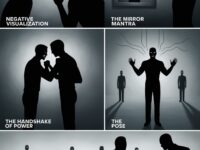









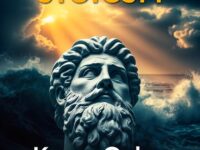








0 Comments